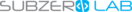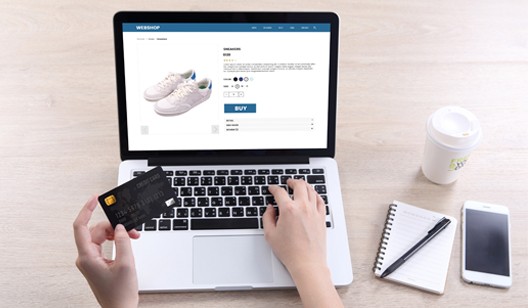
Are you interested in eCommerce and wish to reach a level where you can be earning over $100/hour like how some people do? Here are some advice on setting up a well-functioning eCommerce site. You can either use an already existing marketplace like Amazon and Etsy or set up your online shop through a website.
There are costs associated with setting up an eCommerce website, but in this post, the focus is on setting up a website through WordPress. This is a cost effective and flexible platform. If you are using a different CMS other than WordPress for your site, an expert can help you create a sub-domain, for instance yourshop.domain.com. Nonetheless, you can do it yourself easily, simply search on “how to create a subdomain.
Now, let’s go to WordPress.
Install WooCommerce
After you are done with installing WordPress, the first thing to enter is your WordPress Dashboard and customizing it to suit your needs. Hoover your cursor over the “Plugins” button, which is placed in the menu bar and click “Add New.”
Go to the search box on the left side and search for “WooCommerce.” Found it? Click “Install Now,” then press “Activate Plugin.” That should redirect you to the WooCommerce setup page, where you are supposed to click on “Let’s Go!”
In the page that has been opened, insert your location then select your system of measurement. Specify the shipping options, but if you are not sure, pick “any” and click “Continue.” Shipping details can be changed later after you know what works best for you.
Configuring a Payment Gateway
Since you are done setting the basics of an eCommerce site, the next step is to establish how you’ll be paid. A gateway payment either can be international or confined within a country. This is a third party application that receives money from the customer and then sends the money to you as the vendor. Examples of payment gateways include:
- Net
- PayPal
- Beanstream
- Dwolla
- Amazon Payments
- Stripe
- First Data
You should enquire about the management fee that comes along for a particular gateway payment choice. Some payment methods charge higher that others. You can decide to go with the cheaper ones like PayPal and Beanstream.
Other self-hosted eCommerce Software besides WooCommerce
Like WooCommerce, open source software are also called self-hosted eCommerce software. They are more flexible, make good web design, and earn better profits, as opposed to hosted eCommerce software. You dictate the kind of features and components you want on the site because it’s your own. Some examples of self-hosted eCommerce software to use when setting up an eCommerce website include:
- Magento
Most web developers prefer Magento over other open source software. More than 80 percent of eCommerce websites that perform best in generating revenue are based on Magento CMS. It is easily customizable to SEO and can run on multiple devices since it is powered with a cross-browser support, which improves the site’s ranking on search engines. Besides that, Magento has an inbuilt property that supports multi-currency use when making purchases. It supports multiple languages at the convenience of a larger market.
- Open Cart
OpenCart is another online store management system that is PHP-based. It uses some HTML components and a MySQL data database. Like Magento, this system also supports a vast number of currencies and languages.
Do you need any assistance to do ecommerce web development? Get in touch with an expert. At Subzero Lab, we ensure that your ecommerce website meets more than just the basic requirements; aiming at driving more traffic to your website and more leads for your business. In addition, we specialize in WordPress website design where we are able to design the website to be user-friendly, functional and most importantly optimal for conversions and sales.